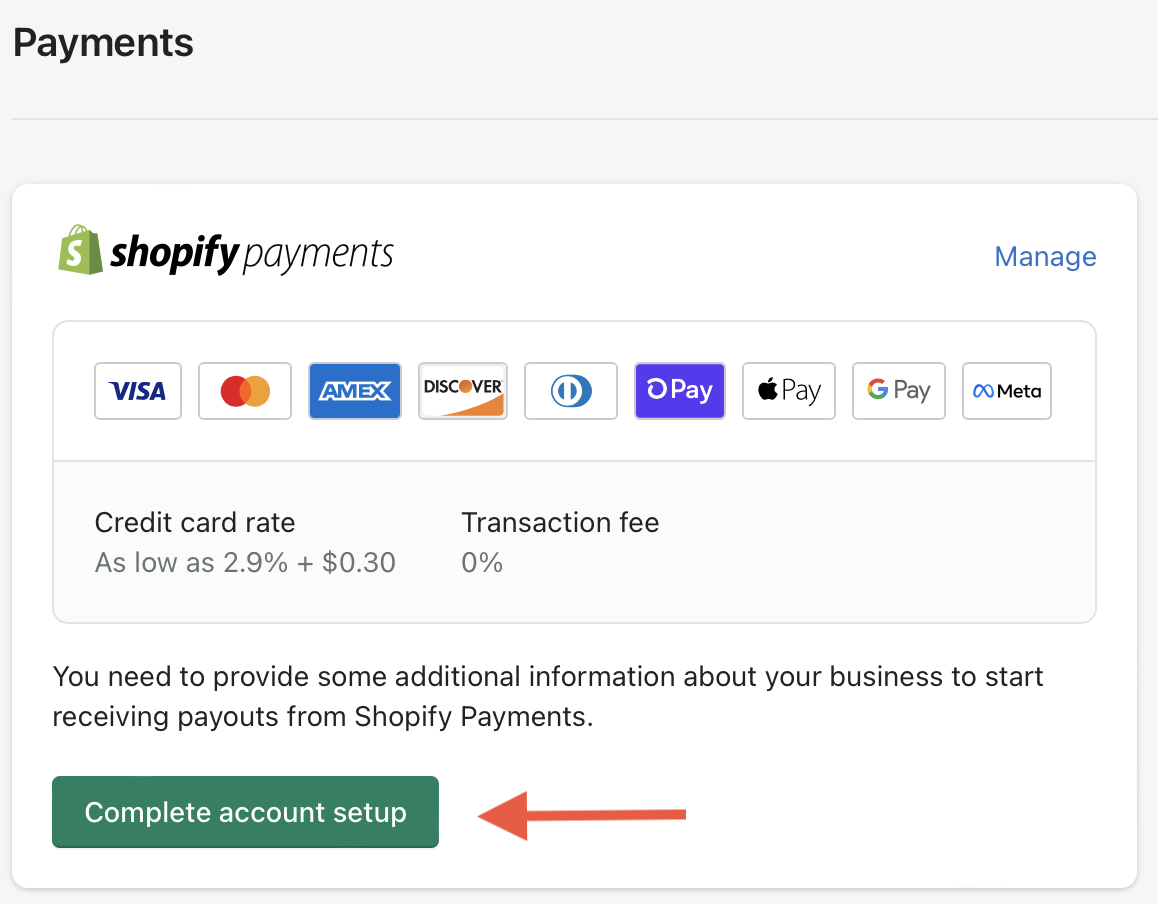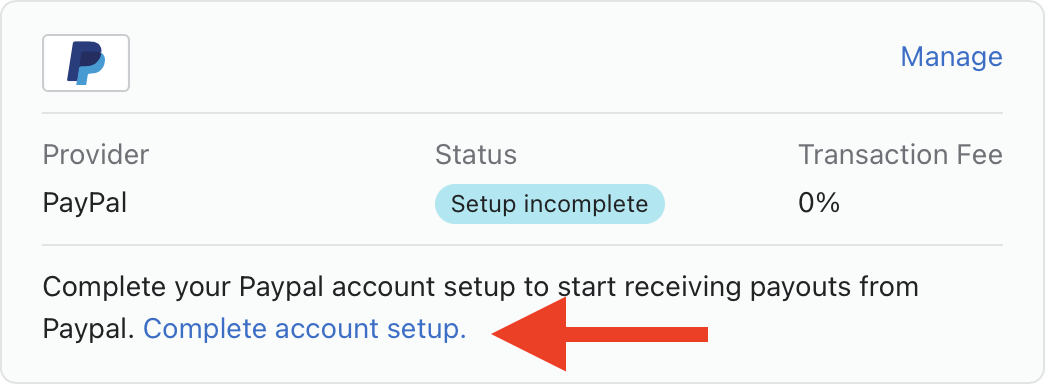TL;DR.
Don't have time to read my article? 

- 1Shopify Payments.
- 2PayPal Express Checkout.
Best Payment Processor #1 - Shopify Payments.
The best payment processor (aka Payment Provider) is the one that makes it easy for your customer to buy from you. So make it easy for them by choosing Shopify Payments.
Why?
How to add Shopify Payments to your Shopify Store:
Click on Settings, which is located on the menu bar on the bottom left.
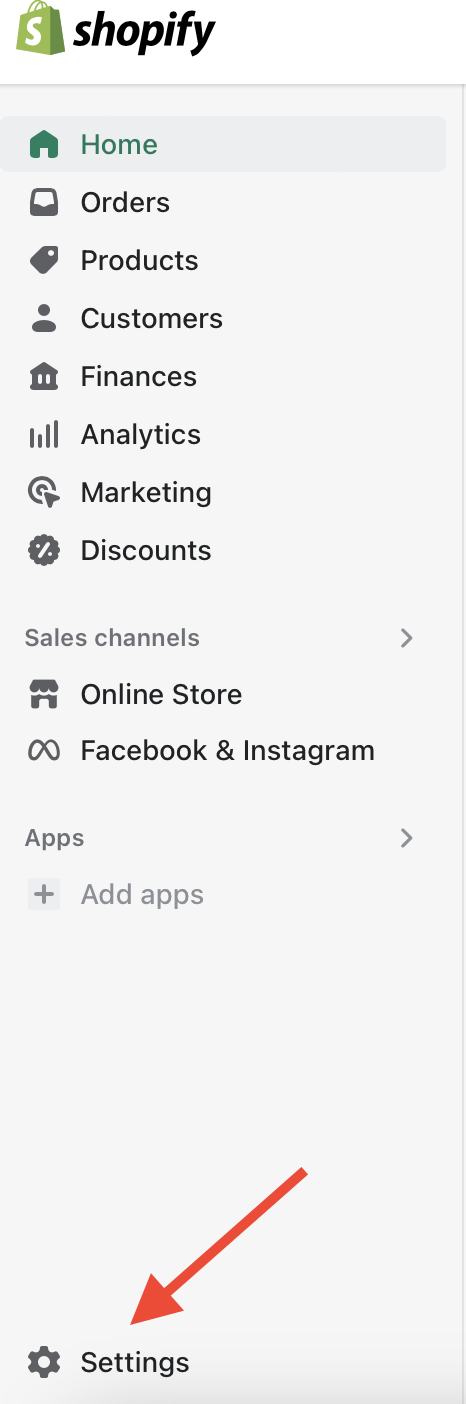
Then click on Payments.
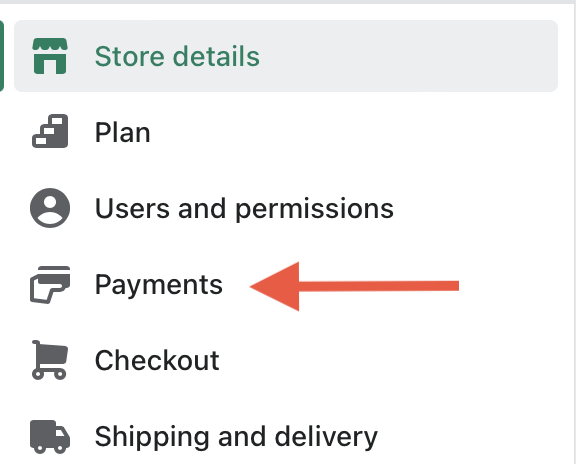
And click on "Complete account setup".
After that all you need to do is fill out some details:
That's all you have to do to get all these customer payment options. Amazing! Your store can now accept payments from your customers.
2nd Best Payment Processor for Shopify is PayPal Express Checkout.
For the remaining online customers who don't have a credit credit card, include PayPal Express Checkout as another payment processor for your Shopify Store. With Shopify Payments and PayPal Express Checkout, your online store will be set.
And, it's even easier to signup with PayPal Express Checkout than Shopify Payments.
Shopify automatically creates a PayPal account for you when you sign up with Shopify.
How to add PayPal Express Checkout to your Shopify Store:
Just go back to Settings > Payments and click on "Complete account setup". You will be directed to PayPal to finish the signup there. Again - easy! Thanks Shopify.
The end. Shopify makes it so effortless.
Now go make some money.